Home screen widget.
Following actions can be assigned to a widget:
- "Connection state" - connect or disconnect can be selected.
- "Type text" - optionally can be followed with Enter key.
- "Run macro: - execute selected macro.
- "Media action" - volume down, volume up, mute/unmute, previous track, next track, play/pause.
Note: if there is no active InputStick connection at the time when a widget is clicked, application will try to establish new connection.
 |
| Select USBRemote widget. |
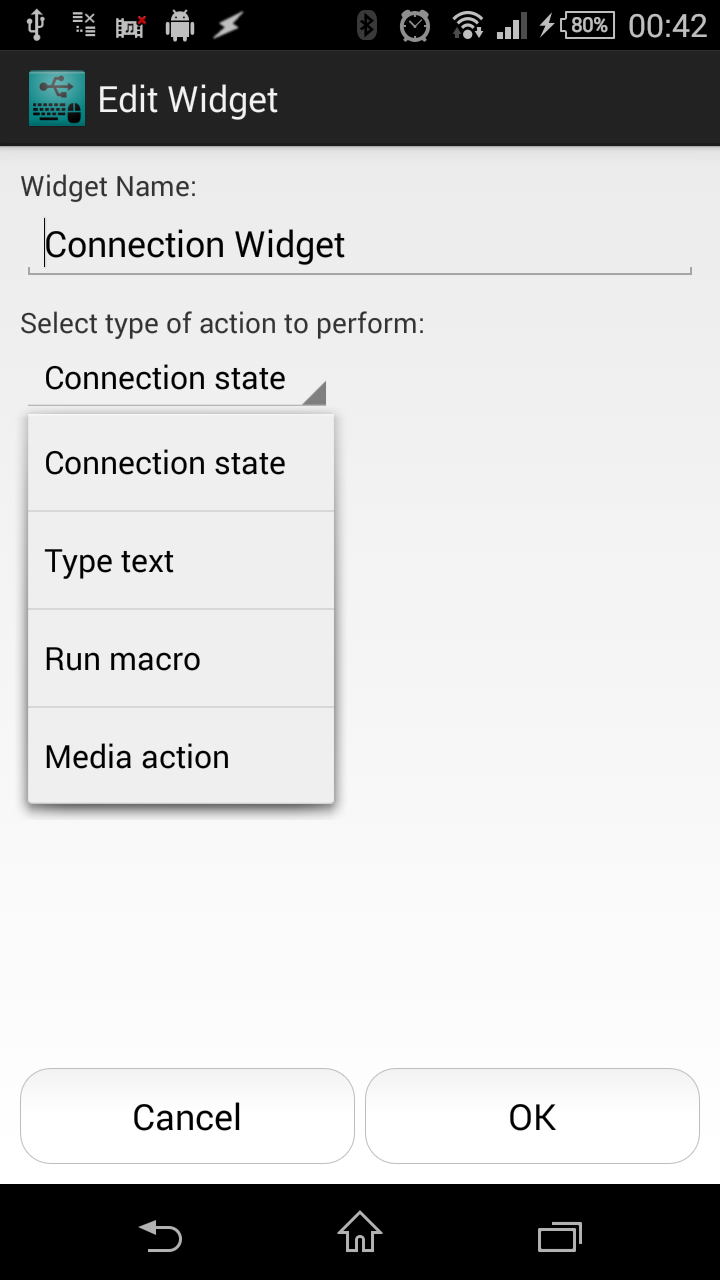 |
| Setup the widget. |
 |
| Some examples. |
"Tasker" integration.
USBRemote is now detected by Tasker application as a plugin. For more info about Tasker app, click here.
Here's a simple example of task that can be triggered when MAC address of chosen InputStick device is detected in range:
- Select "InputStick-LE" as a default device.
- Type Windows password, followed by Enter.
- Disconnect
Connection will be triggered automatically, so there is no need to add "Connect" action. If InputStickUtility is set to connect to default InputStick device, without displaying popup dialog, everything will happen automatically without any interaction from user.
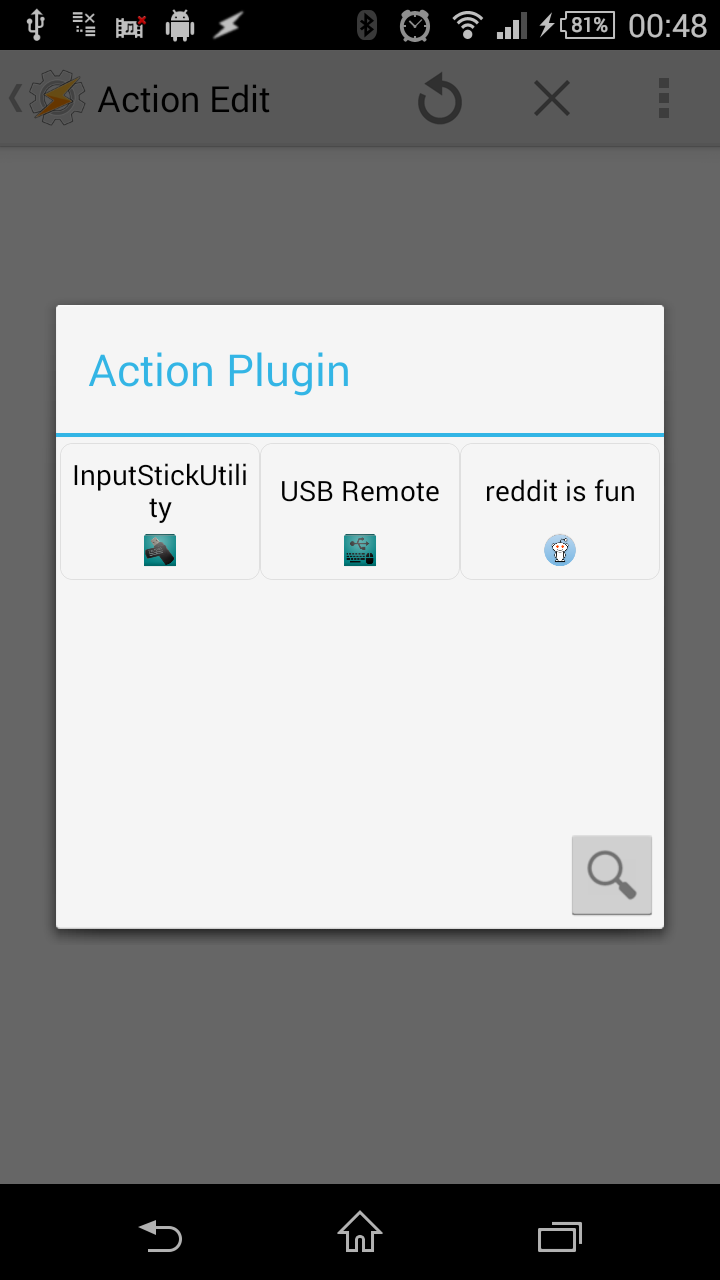 |
| USBRemote and InputStickUtility are detected as plugins. |
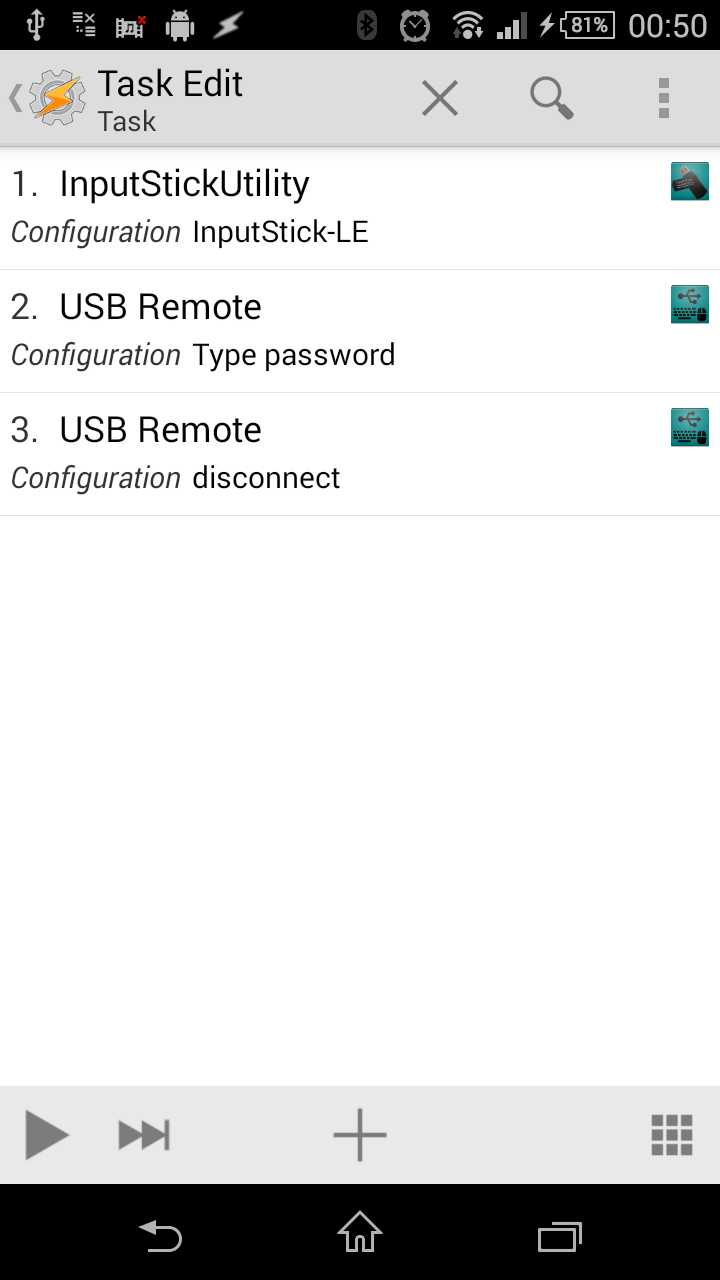 |
| Task example. |
Help & info (URLs).
Added separate screen for help URLs and opening changelog.
Auto-clear option for text tab.
This will come useful when typing a lot of text using "Text" tab. When "Type" button is pressed, text field is automatically cleared and you can immediately start entering new text to type.
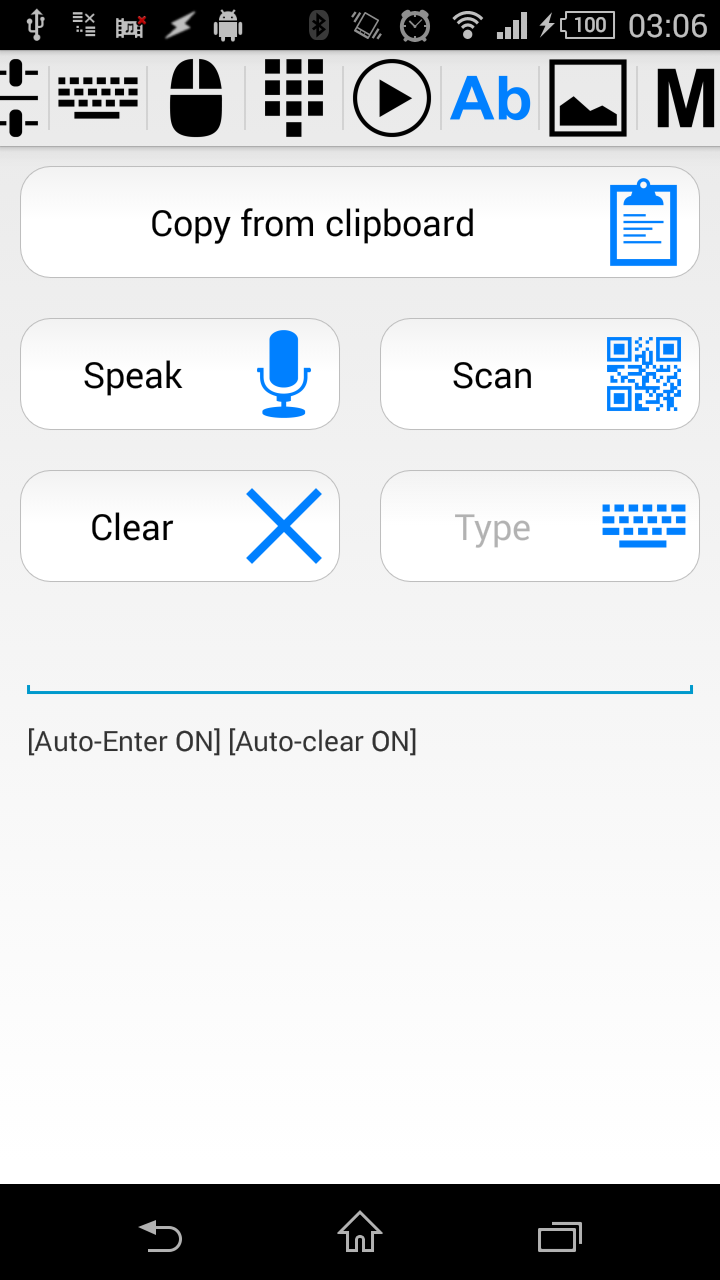 |
| Automatically press Enter and clear text field after pressing "Type". |
Hi
ReplyDeleteGood work! Sending text with tasker works fine. But how can i send a variable? If i try i sends only the name of the variable (like %VARTEST ) to the stick. Is there a trick?
It seems the remote app need to be updated. here is some info:
ReplyDeletehttp://tasker.dinglisch.net/plugins.html
Thanks for pointing this out. I've just fixed this (tested using %CLIP parameter). Update should be released on Google Play most likely during weekend (including some other changes/fixes).
DeleteIf you would like to test .apk first or have some other suggestions, please send me an email, see "Contact" page on inputstick.com
With current version you can send text+variable following way:
Add "System->Send intent" action with following parameters:
Action: android.intent.action.SEND
Cat: default
Mime Type: text/plain
Extra: android.intent.extra.TEXT:sometext%CLIP
Target: Activity
Package: com.inputstick.apps.usbremote
but yeah, it is sort of a trick and it is not as convenient as using plugin configuration screen.
Hi. Thank you for the quick response/fix. I found also a workaround by appending the variable to a macro-textfile. That worked fine.
DeleteBefore that i tried to solve it with a "Macro Parameter". But i did not figure out how to update/pass variables in the "Parameters Manager" with Tasker. Direct support for (tasker)-variables in the macros would be a great feature.
I've just finished the v1.51 update. It will be available on Google Play this evening/tomorrow morning.
DeleteTasker variable replacement is now supported, I've also added synchronous execution of Tasker actions.
Parameters stored in USB Remote cannot be modified using Tasker.
v1.51 is now available on Google Play.
Delete