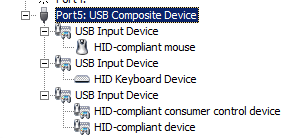First, take a look at this video:
So here's what happens:
- application sends Alt+Insert combination, what starts music playback in Winamp
- application types 10000 characters
- application sends Alt+Home, what pauses playback. At this time Winamp shows 13 seconds elapsed
Are there any applications for that? At this rate, typing all four digit PIN codes, each followed by "Enter" key (50000 characters) will take approximately 65 seconds. In some real world scenario it probably will be necessary to add some delay between consecutive attempts, and deal with "Wrong Password" messages (for example: press "Enter" to try again). Also, there is an assumption that target will allow for infinite (OK, 10000 will also do) number of attempts.
Finally, some remarks. As you can see the test has been performed on Windows and I'm not sure how different systems may behave. It may be necessary to send additional USB report after each character ("release" key), or separate "Shift+Key" report into two reports: "Shift" and "Shift+Key". This may reduce final performance by two or three times, but still, even 15000 characters per minute is really fast, see: World Records in Typing.