Home screen widget.
Widget can be used to set particular InputStick device as a default one. This will make it easier to avoid "Select InputStick device" popup dialog, when using more than one InputStick:
- Make sure that Settings -> Dialog settings -> Never ask (use default device) is selected.
- Use widgets to quickly set default device (for example: InputSitck-home, InputStick-work).
 |
| Select InputStickUtility widget. |
 |
| Setup the widget. |
 |
| Widgets for setting default device. |
"Tasker" integration.
InputStickUtility is now detected by
Tasker application as a plugin. For more info about Tasker app,
click here.
Tasker allows to automatize process of settings default device, based on time, your location, Bluetooth/WiFi devices available in range and other factors.
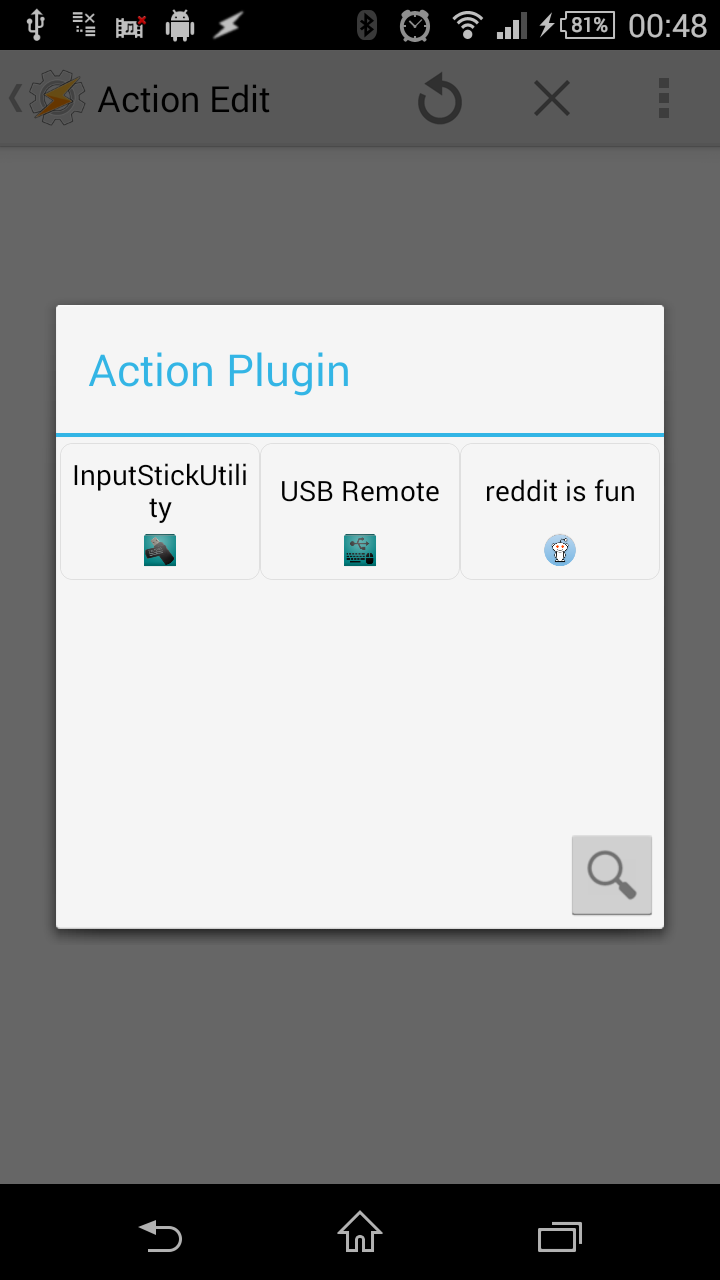 |
| USBRemote and InputStickUtility are detected as plugins. |
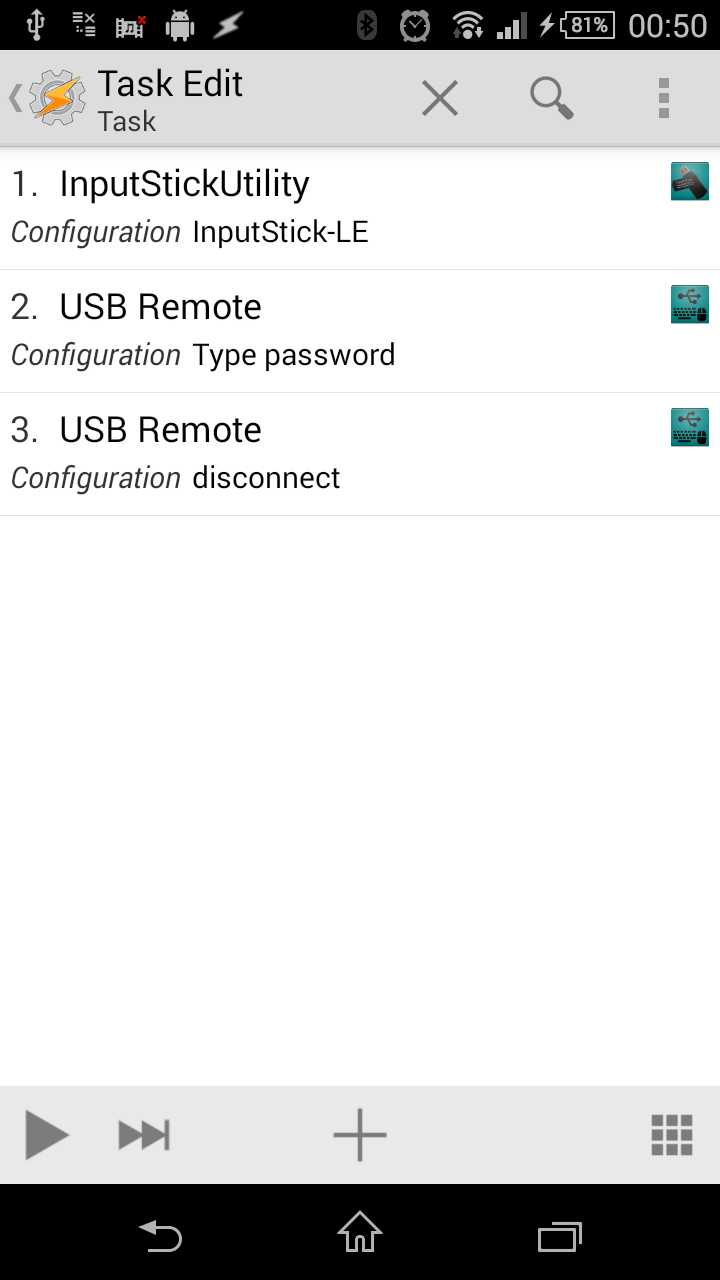 |
| Task example. |
Bluetooth 4.0 is now supported.
InputStickUtility is now ready for upcoming Bluetooth 4.0 version of InputStick. All existing InputStick compatible apps will work with BT4.0 version without any modifications. More info about BT4.0 version will be posted soon (probably next week, when I should receive first batch of BT4.0 devices from my manufacturer).
Other changes and improvements.
- Fixed bug when descriptor modification removed password stored in the application
- Firmware upgrade screen will display notification if most recent FW is already flashed.
- Automatically disconnects after settings new pairing PIN.



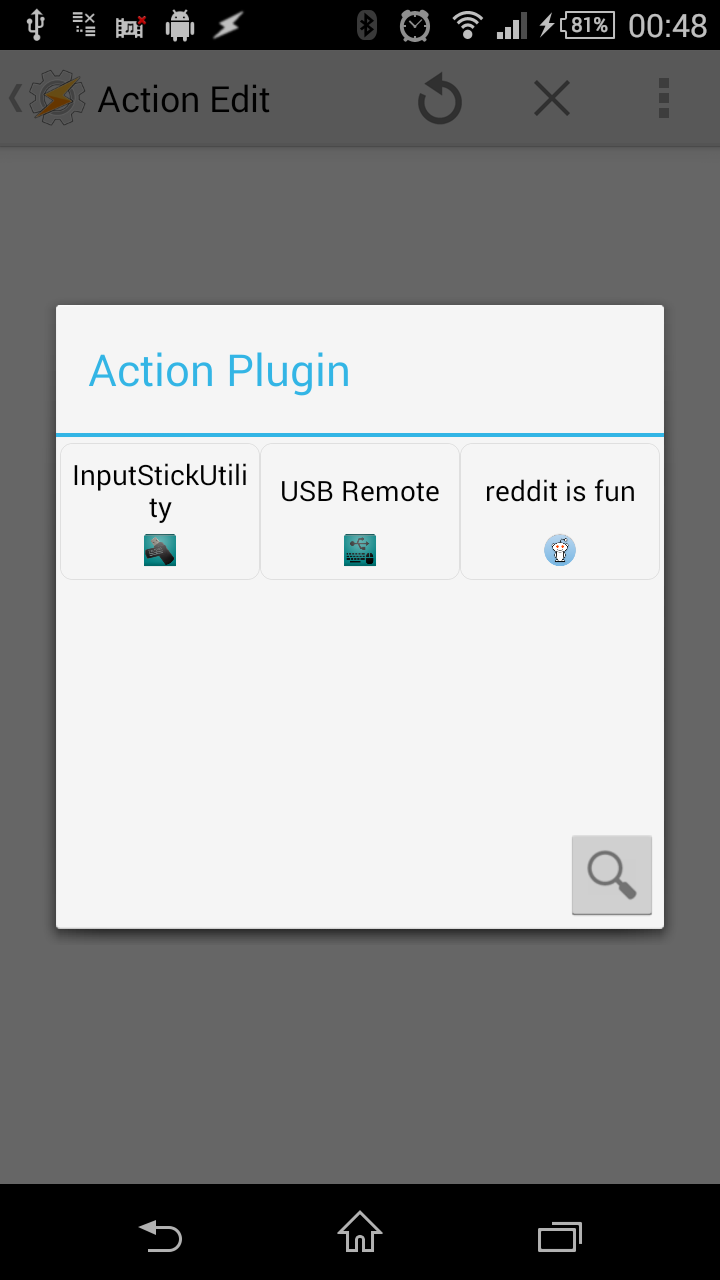
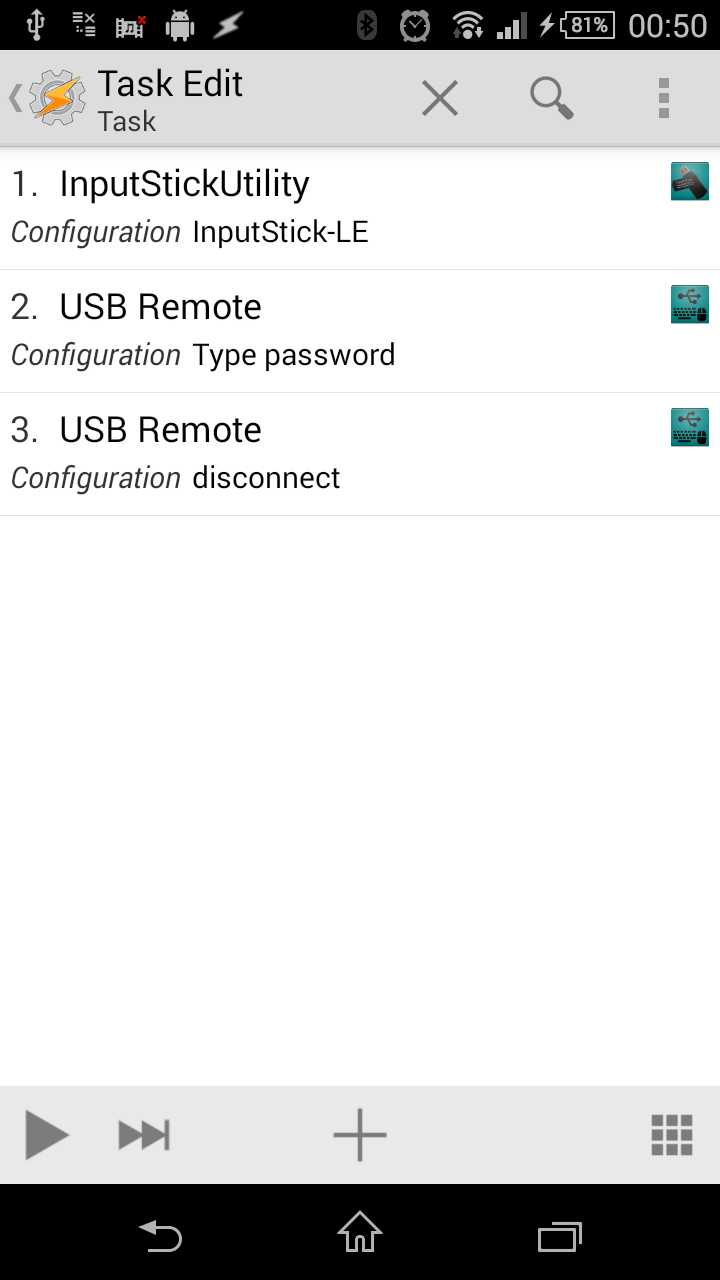
No comments:
Post a Comment