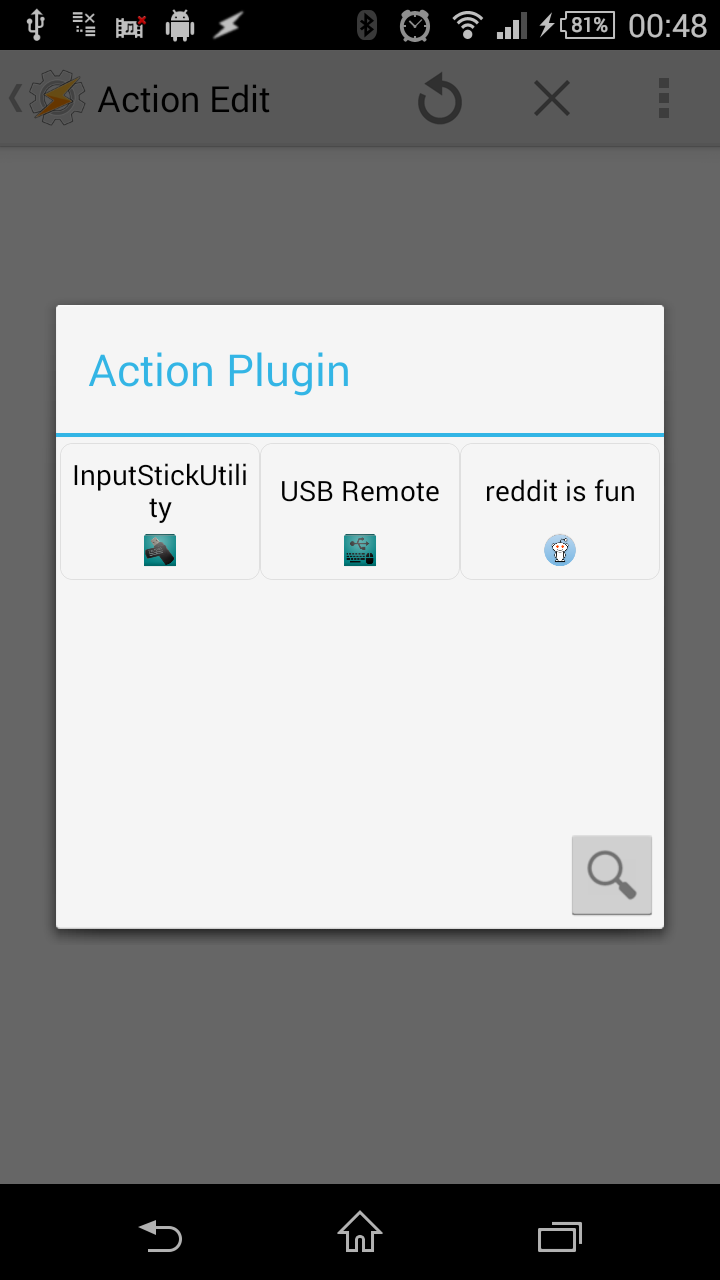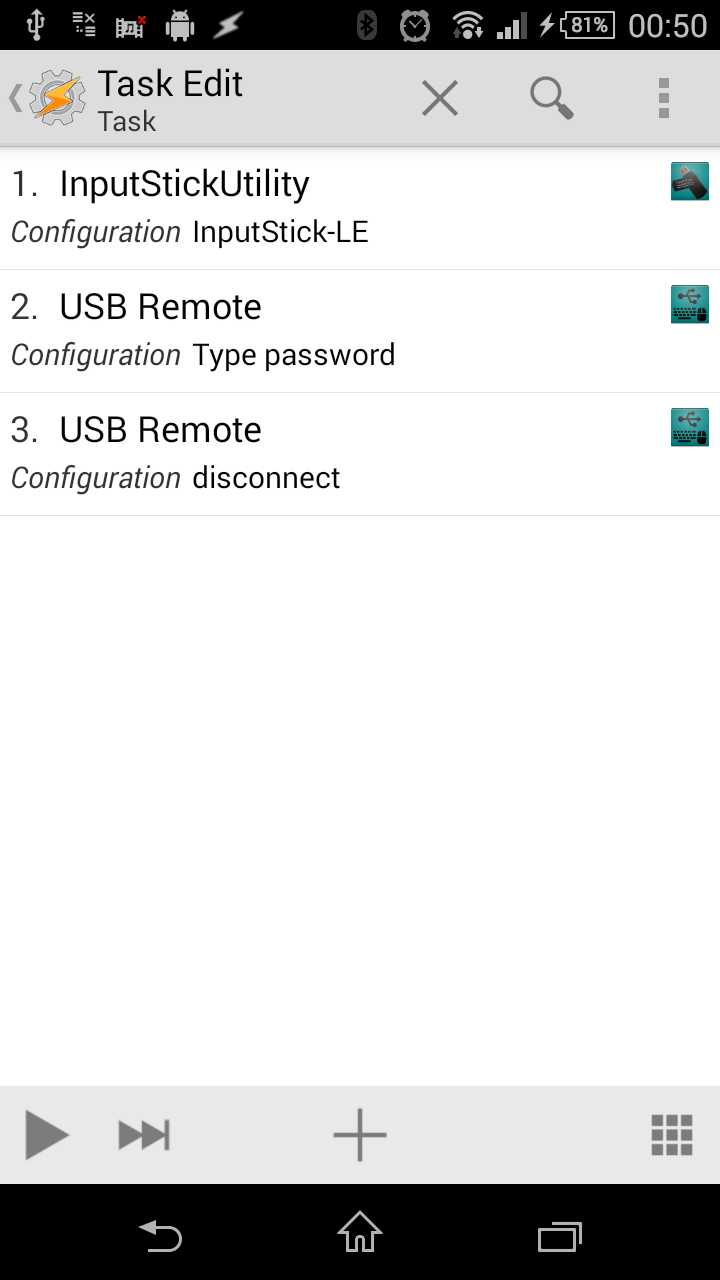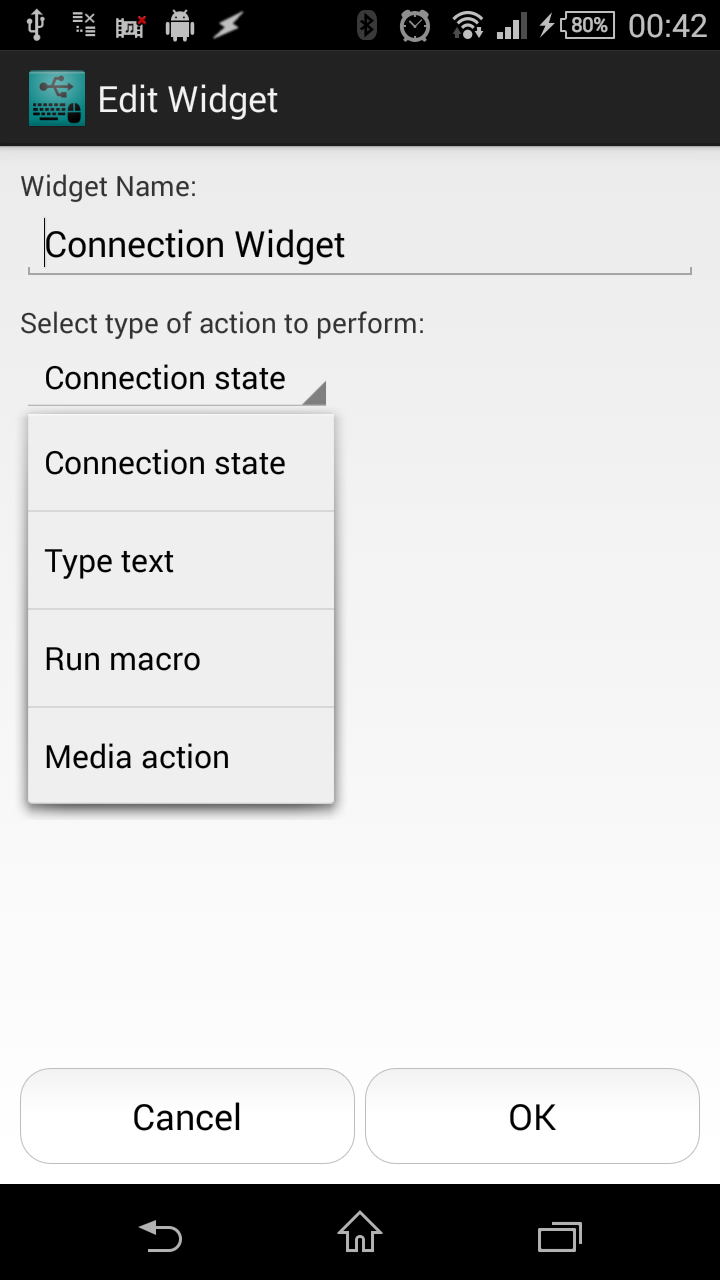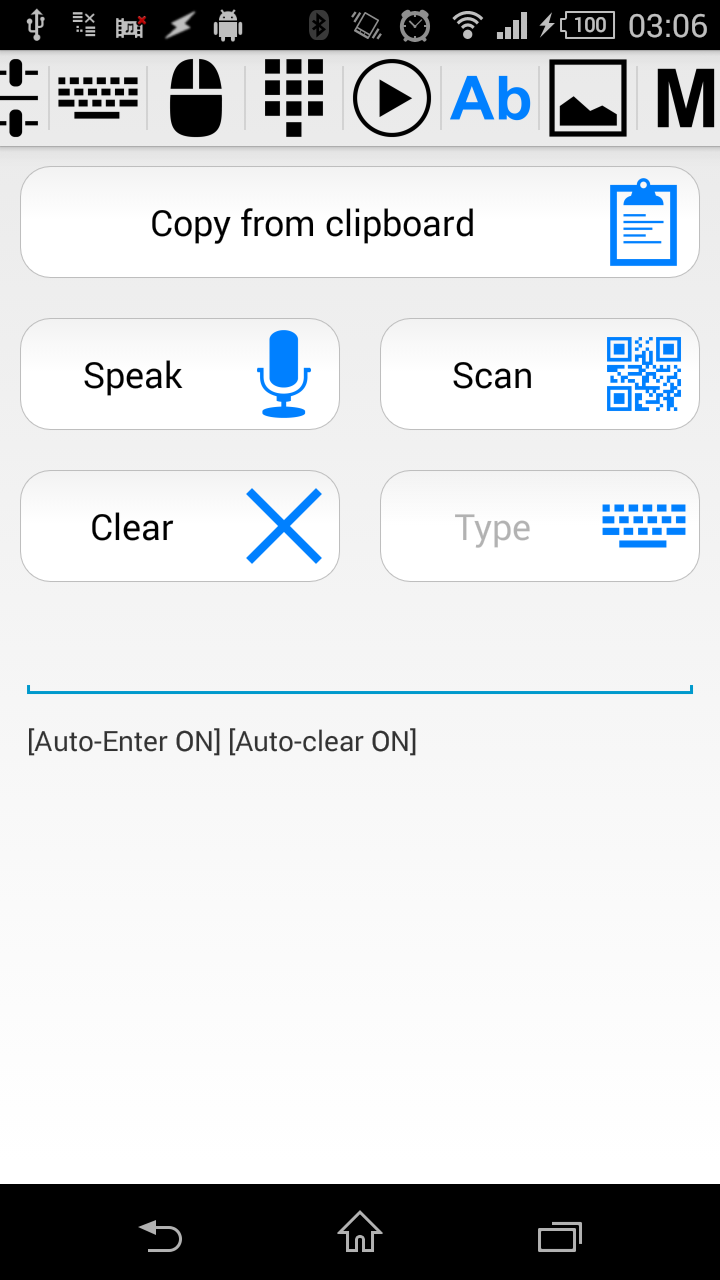Home screen widget.
Following actions can be assigned to a widget:
- "Connection state" - connect or disconnect can be selected.
- "Type text" - optionally can be followed with Enter key.
- "Run macro: - execute selected macro.
- "Media action" - volume down, volume up, mute/unmute, previous track, next track, play/pause.
Note: if there is no active InputStick connection at the time when a widget is clicked, application will try to establish new connection.
 |
| Select USBRemote widget. |
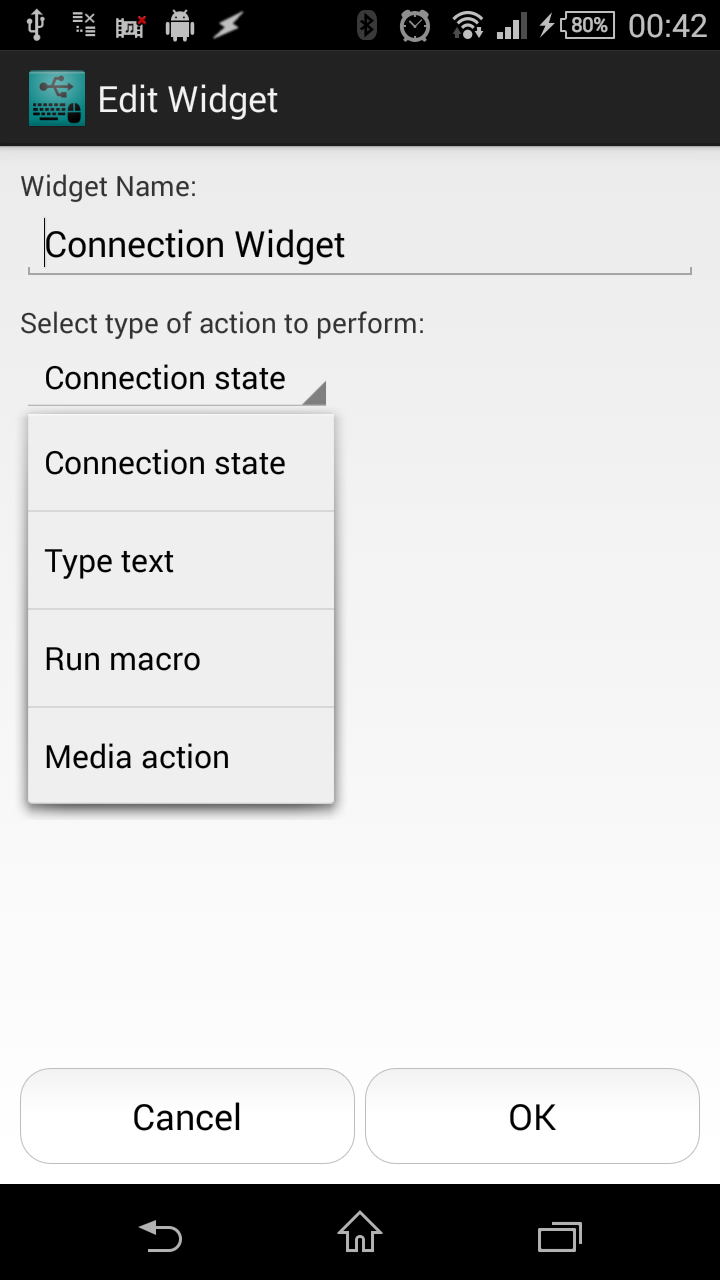 |
| Setup the widget. |
 |
| Some examples. |
"Tasker" integration.
USBRemote is now detected by
Tasker application as a plugin. For more info about Tasker app,
click here.
Here's a simple example of task that can be triggered when MAC address of chosen InputStick device is detected in range:
- Select "InputStick-LE" as a default device.
- Type Windows password, followed by Enter.
- Disconnect
Connection will be triggered automatically, so there is no need to add "Connect" action. If InputStickUtility is set to connect to default InputStick device, without displaying popup dialog, everything will happen automatically without any interaction from user.
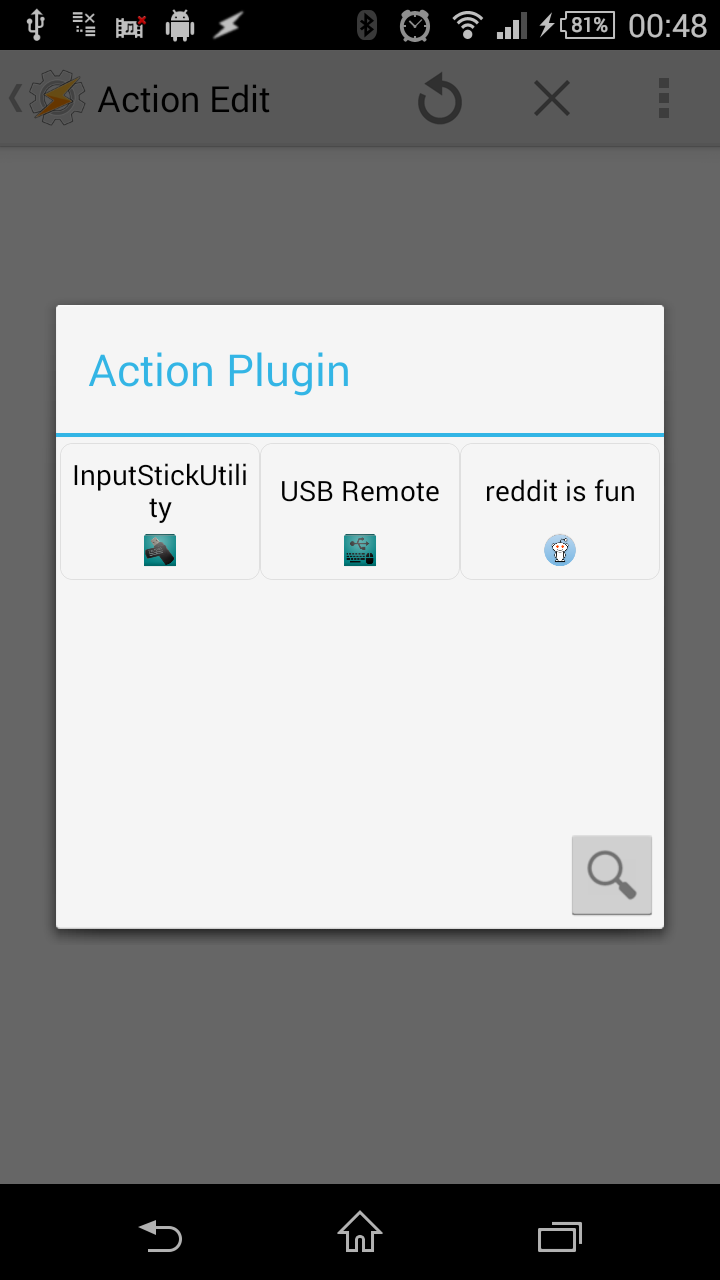 |
| USBRemote and InputStickUtility are detected as plugins. |
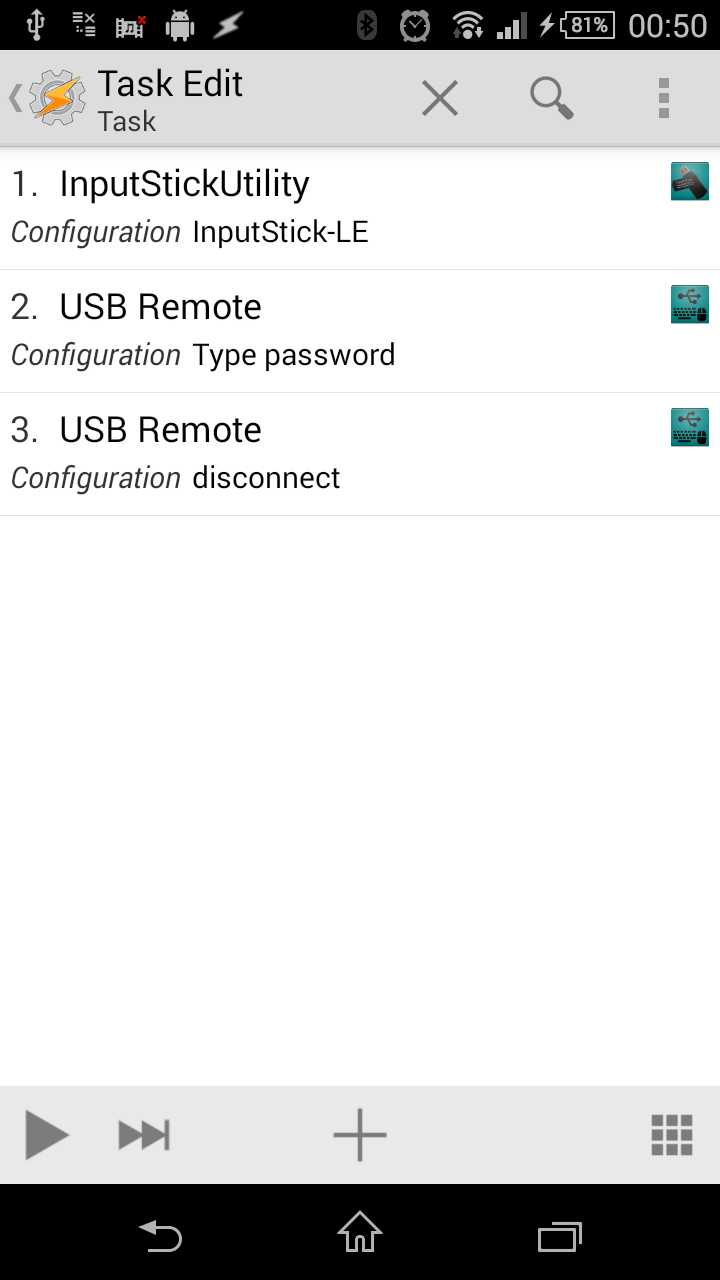 |
| Task example. |
Help & info (URLs).
Added separate screen for help URLs and opening changelog.
Auto-clear option for text tab.
This will come useful when typing a lot of text using "Text" tab. When "Type" button is pressed, text field is automatically cleared and you can immediately start entering new text to type.
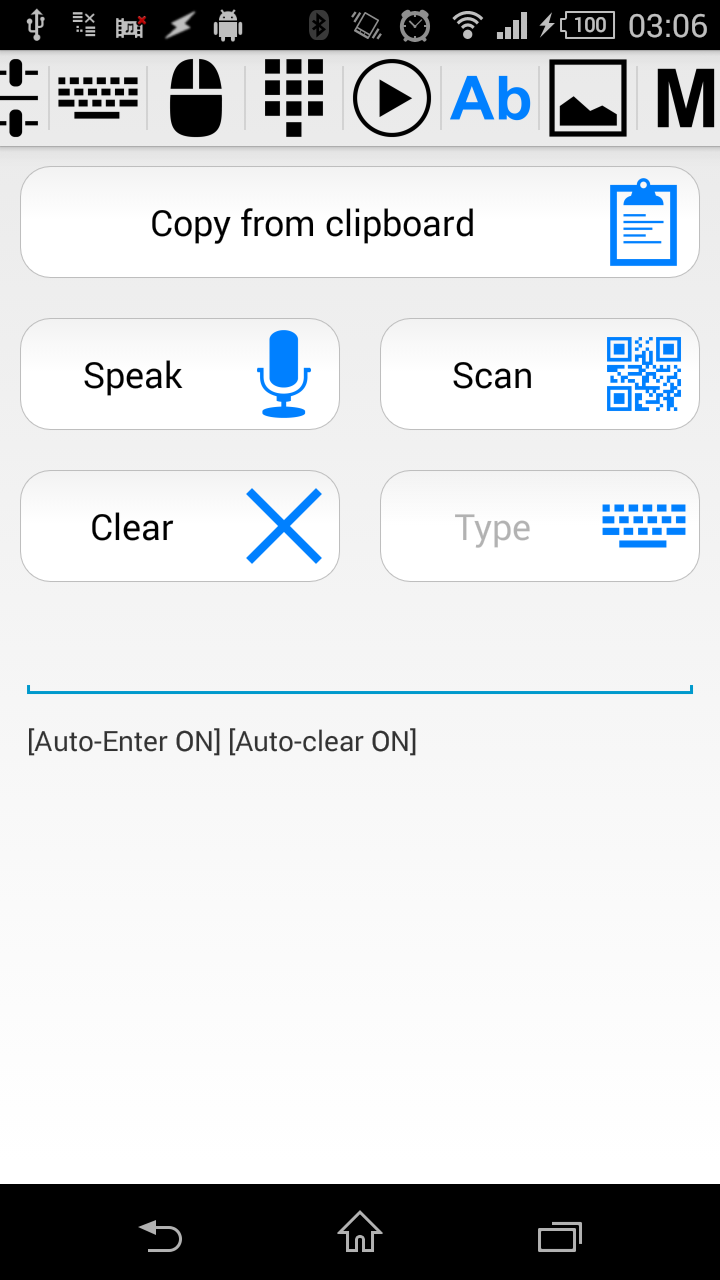 |
| Automatically press Enter and clear text field after pressing "Type". |